In this post I will be writing about how we setup our pentest lab in a few VMs and Docker containers, with this post being about how to set it up on an M-series Mac.
On my wiki, I wrote about how to setup the tools you’ll need to setup the Web App Penetration Testing lab for the course from TCM Security. I pay monthly for it, and it is worth it. For $30 you get the whole smorgasboard of courses which is expanding all the time.
I’ve hopped around different ones and decided my first full course will be the web app pentest course.
Late night labs #
I’m now digging into the meat of the course and I am completely hooked. Taggert has given me just enough nuggets to allow me to customize Kali Linux to my liking and so I’ve got a lab that suits my aesthetics. If that doesn’t matter to you, I love that for you. But for me, it’s gold.
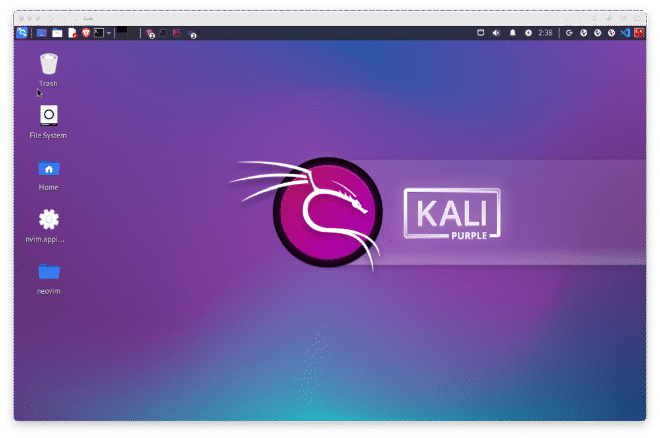
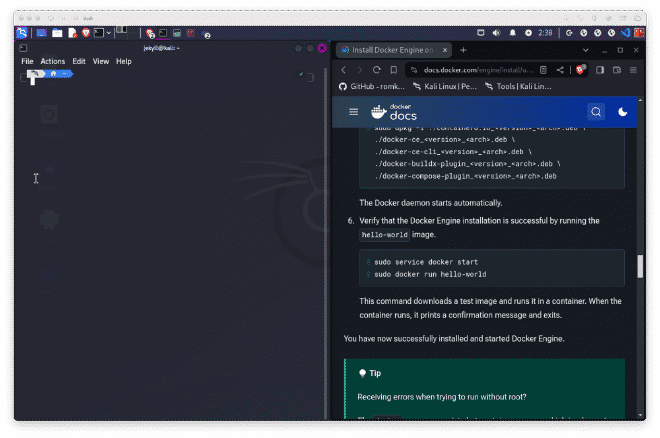
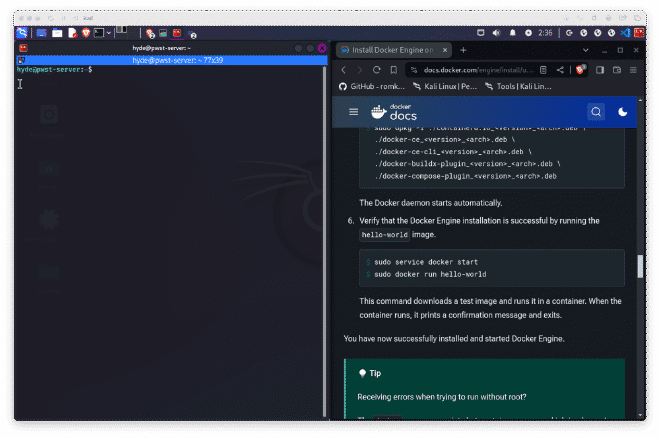
That’s it for now #
It is almost 3 AM and I should probably sleep. But I can’t wait to dive back into the lab in the morning…ish.

